 Periscope, a new social network using live stream video, is perfect for businesses that have a visual aspect, i.e. real estate, tour companies, restaurants, travel agents, astrologers and consultants.
Periscope, a new social network using live stream video, is perfect for businesses that have a visual aspect, i.e. real estate, tour companies, restaurants, travel agents, astrologers and consultants.
In case you are unfamiliar with Periscope, Twitter purchased it in February of 2015 before it even launched! Whereas social media sites like Instagram and Vine let users record short video clips and post them online afterward, Periscope takes a different approach, allowing users to post live video streams of what they’re doing at that very moment. “It may sound crazy, but we wanted to build the closest thing to teleportation,” said Periscope’s founders. “While there are many ways to discover events and places, we realized there is no better way to experience a place right now than through live video.” And that’s just what they’re doing. As one person remarked on the app store: “It’s a new way for webcam technology to be more social and fun”. Read here for more “how to’s and why’s” of Periscope.
I have been using Periscope for a few weeks now and have been showing cool things in Kona, Hawaii such as an epic sunset, a lava tube at Volcanoes National Park, a Koa forest on Mauna Loa and my morning coffee view over Keauhou Bay. (Join me in my exploits @JulieZ365Kona). During these broadcasts I have gotten views from people from all over the world who chime in with “Aloha”. They ask me questions about real estate, what’s it like to live here, suggestions for cool places to see…get it? They are an engaged audience looking for information AND entertainment. I have also been watching a Realtor friend of mine show open houses in Chandler, Arizona (@DeanOuellette) and another social media consultant friend give tips on social media, book reviews and wine (@KatieLance). Just like any social network, you learn by watching what others are doing and trying it yourself.
Quick tips if you are using Periscope for business
1.When you are broadcasting, make sure you tell people who you are and how they can reach you throughout the broadcast. (New people join into your broadcast every few minutes on this network which makes the linear concept of introducing yourself once not an option.)
2. Interact with your audience by saying hello when you see new people joining your broadcast and let people know that by tapping the screen they can send you “hearts”..which actually get tallied up by Periscope and folks can search broadcasts by hearts to find the most popular broadcasts. Also, on your Periscope profile, it shows how many hearts you have received..which provides social proof to others of how good your content/broadcasts are..no pressure there, right?
3. Go into “settings” and autosave your broadcasts. This way you can keep the broadcasts if you want to share them later, otherwise Periscope erases your broadcasts after 24 hours. (I learned this the hard way after losing my epic sunset!)
4. People like to see who you are, so flipping the camera from you to the view adds to the entertainment factor of the video. (do this by tapping on your screen during the broadcast) This has been a bit of a struggle for me personally, since I don’t get “made up” everyday. I am learning to “just go with it” as most people don’t really care. I gave that idea a try on my “365 Things to Do in Kona” blog and had over 1000 views on the video, so I will be “showing up” more often for the 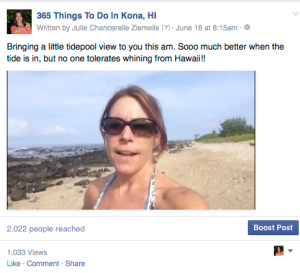 engagement value.
engagement value.
5. Remember it is a social network. You can follow people who you think have interesting comments by swiping their names from the screens of other people’s broadcasts, seeing who they are and then following them. You can also run your own broadcast allowing people to introduce themselves on YOUR broadcast to help THEM grow their network. After the broadcast, you can then replay your broadcast and follow the people who showed up to your broadcast, too.
I WILL say that for those of us who have more followers on Twitter, we have an edge, as Periscope let’s  your Twitter followers know you are broadcasting with an auto tweet to your Twitter stream. (So remember to use hashtags to catch more possible viewers.)
your Twitter followers know you are broadcasting with an auto tweet to your Twitter stream. (So remember to use hashtags to catch more possible viewers.)
There are so many interesting ideas for using Periscope to grow your brand, show your product, let people get to know you, and for me, get folks to my website to purchase my book, learn more about my advertisers, and grow my influence in Kona as the person to ask for recommendations.
If you are local, I invite you to come to an “Instameet” being held on June 30th from 5-7 pm at Daylight Mind Coffee Company in Kona as part of Social Media Day activities in Hawaii. We will be discussing Instagram and Periscope and you can also “tune in” for the broadcast of the meet up, as well. I just purchased a nifty “Gorilla Stand” (thanks Katie Lance for mentioning that tip in a “scope”!) so I can prop my iPhone up so I can be hands free and let the broadcast run during the Instameet! This works well also if you are speaking in public and want others to be able to see your presentation. I will be doing this in July when I speak in California about social media marketing for real estate.
I offer marketing consulting about using Periscope and other social channels to reach new customers, engage with existing customers and grow your brand. Email me at Julie@Ziemelis.com
 (View of the studio of my next broadcast!)
(View of the studio of my next broadcast!)
Click on infographic for more tips! Thanks Red Website Design for infographic!


Great article on “scoping” Julie.
I find it truly addicting, and I have found some other uses for it
I love checking out the world map, and zooming into hot spots, meaning…. Yesterday’s NASCAR race, I took the map feature and zoomed in on the track, found people broadcasting from different turns (you can zoom in that close to the red dots) and watched their view of the track, I zoomed in on ST Louis, found the stadium, watched different views from spectators at the Cardinals game.
The fire in Vegas….. you guessed it, zoomed in, found red dots near the Cosmopolitan, found someone “scoping” the fire.
We may be able to bypass “FOX” news – lol.
Thanks again Julie, you are the best!